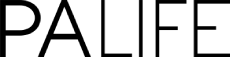Sometimes it can be hard to find that extra dose of #MondayMotivation, especially when you’re faced with a myriad of emails first thing in the morning and your to-do list becomes longer than your arm. And nobody has a to-do list longer than a PA, EA, admin assistant or office manager.
But fear not, there’s plenty of tech to help you take control of Monday Mornings so you can sort out your admin before dealing with everyone else in the office. We’ve tried and tested plenty of apps, platforms and plugins and found these were the best to help PAs to manage their workload on Monday and remain productive for the rest of the week.
Trainline for Business
On Mondays, you’ll likely have to sort out travel arrangements for employees for the week to come. Booking train tickets can be a mammoth task in itself – it can be made even harder when you need to rebook tickets for everyone if there’s a last-minute diary change for a meeting or if colleagues miss their train.
The Trainline for Business dashboard makes ticket management quicker and easier as allows you to manage all employees’ journeys through a central account, giving you the best journey at the cheapest price. This is connected to the trainline app that lets your colleagues check live journey updates, share expense receipts and even book tickets themselves. All information is communicated back to the central dashboard so you have full visibility to keep tabs on travel expenses and make sure everyone gets where they need to on time.
Colleagues can also use smart e-tickets on the app, which is a bonus for both of you: the traveller doesn’t have to queue at the station and you don’t have to take the business card to the train station to pick the tickets up yourself – one less thing to worry about this week.
Expensify
In addition to preparing for the week ahead, Monday will probably see you tying up the loose ends from last week. This usually includes collecting up expense receipts from your colleagues to process – yet another time-consuming task to add to your to-do list.
Expensify is a great tool that makes collecting and claiming expenses easy for you and your team. The one-click receipt scanning feature allows you to simply take a photo of your receipt and the app will automatically fill out and submit an expense report for you. Get your colleagues to download the app on their phone and Expensify can integrate with their booking apps and automatically pull receipts for expenses, so neither of you have to do a thing.
For example, if your boss went on a trip to a business conference there would be lots of receipts for you to deal with upon their return. But if they booked a train through the Trainline for Business app, then got an Uber to the conference and booked to stay in a hotel overnight using HotelTonight, Expensify integrates with all these apps and automatically imports the expenses and submits it in a report for reimbursement, saving you both plenty of precious time.
Momentum Dashboard
First things first, at the beginning of the working week, they’ll be lots of things vying for your attention. Try using Momentum, a personal dashboard that eliminates distractions and helps you to focus on your priorities, all while adding a bit of beauty to your desktop.
The dashboard-come-productivity app, which appears on your browser every time you open a new tab, provides you with a to-do list and highlights your focus/priority for the day. It also has customisable link widgets to help you quickly navigate to your favourite pages and display what matters to you, such as weather and calendar updates.
As well as being beneficial to your organisation and focus, it is also surprisingly calming and let’s face it, we all need some mindfulness on a Monday morning. It comes with an inspiring, beautiful background photograph that changes daily, along with motivational messages to help you be positive as well as productive.
Available to install on Google Chrome, Firefox or Safari.
CallPlease
As if managing emails isn’t enough, you will likely be fielding calls for half the office. While post-it notes on computer screens or a quick email requesting a call back are all well and good, in today’s digital age there’s an easier way to track and manage call messages.
CallPlease is a cloud-based call log that allows you to record and assign calls and messages in one central place and share it with the rest of the team. You can create alerts to remind people to return phone messages, make custom shared call logs for each project and access call history across the central dashboard.
The app was created by a Hollywood producer who felt that both he and his assistant spent too much of their day wading through a mountain of phone calls and messages. It’s great as it keeps an open log on both web and mobile apps of all phone conversations that can be shared with as many or as little people as wish. This means you can spend less time chasing people to follow up calls and more time getting on with more important work.
X.ai
Trying to pin down multiple people at the beginning of the week for meetings is always a stressful task. Whether you’re booking staff in for recurring meetings or just quick one-off catch-up, Monday is the time find out when people are free and get dates in the diary for the week ahead.
There’s plenty of apps and plug-ins out there to help you schedule meetings, so no doubt you are already using one. If you’re looking for something new, we recommend trying an artificial intelligent scheduler like X.ai. Don’t worry, this virtual assistant called Amy is not here to steal your job, just make it easier.
You simply CC Amy’s email address (along with your own so you can keep an eye on things) into any message with a colleague or client and the AI will use the information in the email to read both your calendars, work out the best time when everyone’s free and then add the appointment to your schedule and send invites to all attendees. She even replies on your behalf in a surprisingly human manner, so that’s one less thing for you to worry about.
Now you’ll be armed with all the tech you need to face the week with a smile and get that extra dose of Monday Motivation. What other apps or plugins do you use to make your working week as a PA easier? Let us know by leaving a comment below.