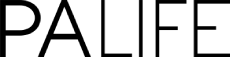Devices in the workplace improve efficiency and productivity, but manage them carefully or they can also be a distraction. The arrival of smart phones, notebook laptops, tablets and high speed internet has undoubtedly had a positive impact on our lives, dramatically changing the way we interact with others and the modern workplace. Technology now enables us to work anywhere, anytime, to find the answers we need in an instant and to seamlessly multi-task at the touch of a button.
The latest gadgets allow us to meet employer and client demands quicker than ever before. Having the right technology can help you get ahead of competition, keeping you in the loop and better connected.
While devices in the workplace can improve efficiency and productivity, they can also be a distraction and a tool for procrastination. Updating your status, surreptitiously replying to a personal text message, tweeting, cute cats with amusing captions… we’ve all done it.
How often are you distracted at work? Most of us are distracted dozens of times every day by messages and phone calls, amusing emails from co-workers, tweets and pokes, and interesting diversions while researching on the internet. Unfortunately it can take several minutes to regain concentration after a distraction. If we’re distracted 10 times a day, multiply the time lost by 10, and it’s easy to see why we sometimes don’t get much quality work done.
Learning how to minimize distractions can dramatically increase your productivity and effectiveness, as well as reduce your stress. Without the distractions, you can produce high-quality work, and achieve much more during the day. Without the stress, you can work more effectively and make better quality decisions.
The constant stimulation and instant information we get from our devices and gadgets can become distracting, compulsive and even addictive, especially the urge to read and respond to messages and emails as soon as we see the alert on our screen or phone. The temptation to open an unread email can be irresistible, but this constant bombardment is a distraction and also stressful for our brains and bodies. Working in an overloaded frenzy leads to low quality work, wasted energy and decreased creativity. The key question to ask yourself is: do your gadgets make you better at your job, or unable to focus on it?
Managing email
While email is incredibly useful, it’s also one of the biggest work distractions we face. It would be possible to spend the whole day simply reading and responding to emails, so how can you keep up to date while minimising the distraction?
Schedule email times Schedule specific times to check and respond to emails, for instance when you first arrive at work, just before or after lunch, and before you leave, and specify a timed slot every day to respond to your emails. (If you do this, it may be useful to let co-workers and customers know that they will need to contact you another way if they need you urgently.)
Check and respond to email at low-productivity times There are certain times of day when we do our best work – some people work best in the morning, and others late in the day. Schedule your email times during your less-productive periods and save your peak hours for doing creative, high-value work.
Turn emails into actions If an email will take more than a few minutes to action or respond to, add it as a new action on your To Do list.
Keep your email program closed When you’re not using your email program, close it entirely, or at least turn off the visual or audible alerts that distract you. This eliminates the temptation to check it constantly.
Set automated email times Most email programs will allow you to set it to get new email automatically at certain times of the day (every three hours, for example).
Instant messaging
Instant messaging can be useful, but sometimes it’s also a way that others interrupt you with less than priority material. If you use instant messaging, (it’s very powerful if used in a disciplined way) get into the habit of using it for small, quick queries. It’s often better to use email or the phone for more complex ones.
Turn off auto notifications on smart phones to avoid temptation. Set specific times during the day for being online or set your status to “busy”. If people need to contact you, make sure they know your hours for IM.
Phone calls
The ring of the phone is probably the most difficult distraction to ignore; we think we must answer it, even if we need to maintain focus on something important.
Minimize phone call distractions by turning off your phone during your peak work hours. Or, let your team know that you won’t take non-essential calls between specific times, such as from noon to 2pm.
Alternatively, get co-workers into the habit of using IM to check that you are OK to take a call. If you are deep in concentration, you can suggest you talk in 15 minutes time, without losing the thread of your work.
The internet
Browsing the web can take up enormous amounts of time from our day, and when we start researching on the Internet it’s easy to get distracted. Take some simple steps to minimise the time you lose to internet browsing.
Read the news before the start of the day Visit news sites or read newspapers before work or before you begin work, so that you know the news. That way, you won’t be distracted during the day.
Close your internet browser You can avoid distraction by keeping your browser closed when you’re not using it. If you often check your personal email, or go on social networking sites like Facebook or Twitter, then log out of your account. Taking the extra minutes to log in each time may remind you that you’re not focusing on work.
Or set times of the day Tools like Twitter may be useful for staying in touch with events in your industry, in which case only check at set times of the day – for instance, when you arrive each day, before lunch and at the end of the day.
Use special software Use software applications such as Freedom and AntiSocial that help remove online distractions. You can specify which websites you want to block, and set a timer for how long you want the block to remain active, blocking or controlling your access.
Take short internet breaks Taking short breaks, especially after working for an hour or more in deep concentration, can be important for resting your mind, allowing you to return to focus with renewed energy. Use casual Internet browsing as a reward for every hour you devote to high-quality, focused work – and you’ll feel as if you’ve earned the time.