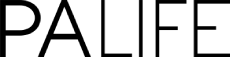If you have an iPhone (which let’s face it, most of us do) then you need apps – apps specially designed to make your work easier. PC Mag has compiled the 100 best iPhone Apps of 2015 and PA Life has cherry-picked the most useful for you – to help with organisation and productivity.
1. Any.do
Free; Premium from £1.99 per month
List-making and task-management app Any.do has a unique feature called the Any.do moment that encourages making a habit of reviewing your daily tasks. Great for jotting down tasks and goals.
2. Evernote Scannable
Free
Evernote Scannable quickly scans stacks of business cards, notes from a meeting, and documents using your smartphone and its camera. It’s even faster than Evernote’s own in-app business card and document scanner, plus it’s free to use.
3. Awesome Note (+ToDo)
£2.99
Awesome Note (+Todo) is an iPhone app for creating notes and to-do lists. Visually compelling, it lets users choose which colours, background images, fonts, and icons they want to use in their notes.
4. Evernote
Free
This free, straightforward note-making app outrivals most competing apps due to its strong search capabilities and effortless organisation. It even synchronizes all of your files by saving them to a cloud service – meaning anything you create or alter from your iPhone will be there waiting for you when you log into any other version of Evernote.
5. Google Docs
Free
Google Drive users can access their files with the Google Drive app, but you’ll need the Docs app to edit them or create new Word processing documents. Documents created with Google Docs don’t count against your overall storage allotment in Google. Sweet.
6. Google Sheets
Free
Similar to the Google Docs app is Google Sheets, another companion app to Google Drive that lets you edit and create spreadsheets. Google Sheets (and Drive, and Docs) don’t require an annual subscription.
7. Dragon Dictation
Free
Reasonably accurate and fast, the Dragon Dictation iPhone app cuts the typing out of jotting down a note, drafting an email, posting to Twitter… As a simple dictation app, Dragon transcribes whatever you say with good accuracy. The app does have some shortcut buttons to push the transcribed text through to Facebook, a new email message, and a few other places, however it doesn’t actually store any notes in the app itself.
8. EasilyDo
Free
The free iPhone app EasilyDo aims to work like that of a personal assistant and automation machine combined. You connect the app to a variety of online services, like your email, calendar, Facebook account, and so forth, and then EasilyDo looks for things it can help you get easily done.
9. SignNow
Free
The next time you have a document that requires your signature in a hurry, just open it with SignNow and place your name. The app can open files from email, Dropbox, the Camera app, and other sources.
10. SwiftKey
Free
With the release of iOS 8, Apple iPhone users can finally install custom keyboards – and the SwiftKey app lets you type with swiping gestures. You drag your finger around to or near the keys you want, and it figures out what you’re trying to say. Faster and easier than pressing individual keys.
Read the full article here: http://goo.gl/q7CnG