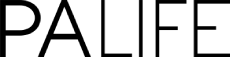By Carys Green, Regional Sales Manager, Integrated Systems at Shure…
Online meetings are a natural progression of a more flexible work model, with many employees and employers reaping the benefits the style has to offer.
This is especially so if employees are spread out geographically, on the road or adhering to social distancing measures.
However, there are some considerations to keep in mind to ensure that these meetings are productive, run as smoothly as possible and encourage effective group participation.
Taking lessons learned from the past 18 months, we’re here to share tips and tricks to successfully navigate online meetings and make the most of your virtual collaboration.
Test your tech
For an online meeting to work effectively all participants will need to be able to see and hear each other. If there are any issues this will defeat the point of an online meeting. Having a good internet connection is key, along with a working camera and if possible a high quality USB microphone.
Distractions = disruption
Finding a quiet spot ahead of the meeting will not only put you in a positive frame of mind, it will also ensure unwanted distractions from family members, the postman or curious pets. Sound isolating headphones such as the Shure AONIC range are great for keeping unwanted disturbances at bay.
Plan for an effective meeting
Make sure you have a clear agenda ahead of the meeting. By solidifying your priorities early on, you’ll be able to plan effectively and create a more engaged productive meeting.
Consider a virtual attendee manager
If your meeting is highly participatory, you may want to consider appointing a virtual attendee manager as a representative for remote attendees. This role can help elicit responses from remote participants and facilitate meeting flow.
One software for all
Video conferencing has been around for some time in various formats, however there has never been more choice when it comes to choosing the right software for your meeting. Consider all needs; how many participants will be dialling in remote? Will there be a need to patch into the office space? Does the meeting need to be recorded (tip: they should!).
Make sure that your software choice works to support the priorities you established at the start of your online meeting planning.
Silence is golden
Keep meetings on track by enabling options such as mute by default while joining for audio and video and unmute audio only when it’s your turn to speak or required. It’ll also help with unwanted noise, such as papers rustling or unnecessary keyboard tapping (see tip 7).
Focus on the meeting
It may seem fairly obvious, but it’s easy to drift off during a meeting and start tapping away on other tasks that might not be relevant to the meeting. Staying alert and focussed will keep positive discussions flowing and produce the best ideas.
Ditch the sports gear
It may be summer and the middle of a heatwave, but running shorts and vest top aren’t the look most companies want from their employees during a meeting. Make a good impression by dressing appropriately. It’ll help put you in a positive mind space and ensure other participants take you seriously.
Clear your background
Choose an area which is free from clutter and a simple, solid colour. It’ll help participants focus on your face and what you’re saying, not be distracted by your extensive Pink Floyd record collection, Star Wars Figures, signed football shirts, etc.
Let everyone speak
The voice and video need to travel over the internet, which will create some level of delay or lag during the meeting. Try and remain calm and avoid interrupting other participants while they’re talking.
Begin and end on time
An online meeting should be no different to a physical meeting, beginning on time and ending when stated. By keeping to a time schedule participants can engage more effectively and productivity will increase as a result.