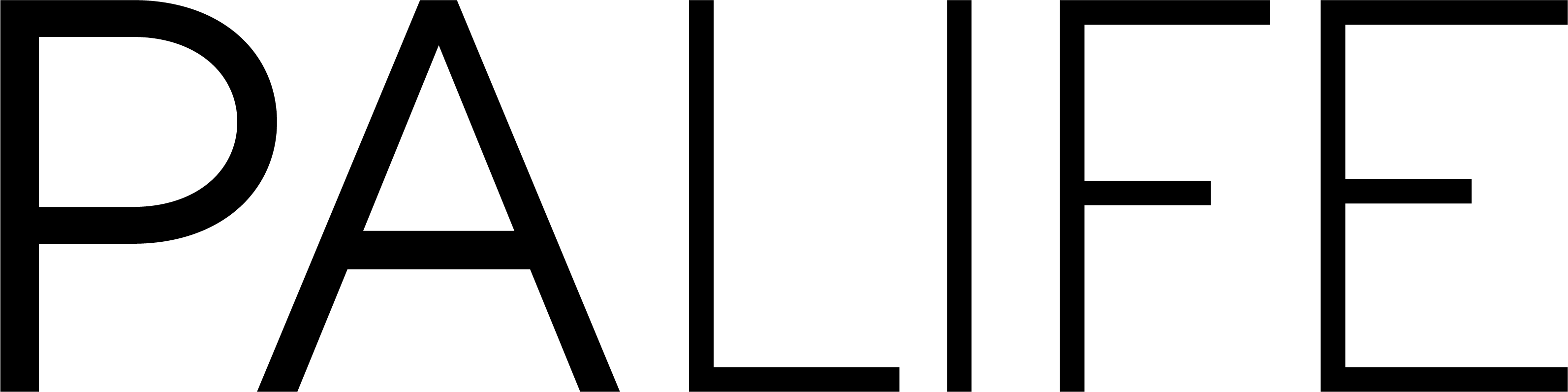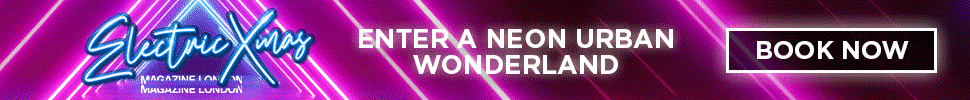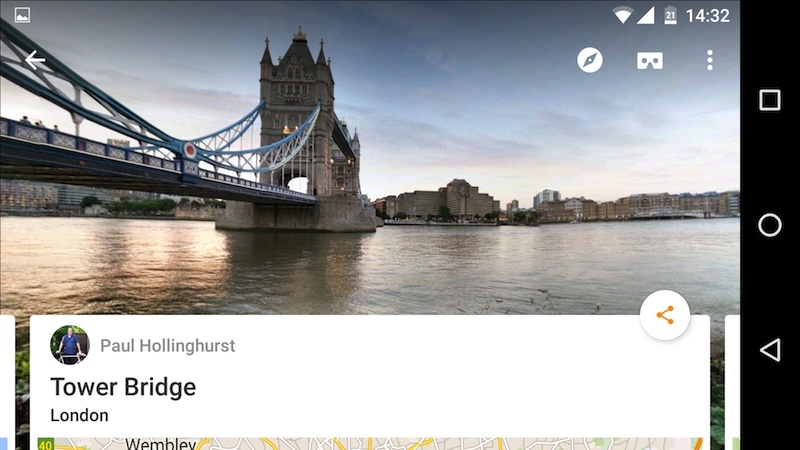The ways our smartphones can make us more productive that you probably don’t know about – especially if you’re one to ignore those little ‘update your phone’ notifications.
They might be a great distraction on our daily commute, but our smartphones can also be one of our best productivity tools. However, with many of us ignoring the updates that flash up on our work phone we’re probably not aware of how productive these updates to our phone can make us.
Here’s Abby Francis, Mobile Expert at Mobiles.co.uk, with her top five unexpected ways your phone can improve your productivity.
1. Priority calls
Let’s be honest, there are times when we just need to turn our phone off but we don’t want to miss an important call. Perhaps it’s your boss or maybe that contact you’ve been trying to get in touch with all week. Well, thanks to a recent update (tastily called Marshmallow) for Android devices you can choose to turn off all the alerts on your device while allowing only the most important ones through.
To turn on Priority Mode launch the settings menu and choose sound and notifications from the list. Next, tap on ‘interruptions’ below the volume sliders and choose the notifications or contacts you want to block and allow.
2. Mix business and pleasure
It used to be the case that you could only do one thing at a time on your iPad or iPhone, meaning if you wanted to watch a video while writing an email, or create a report at the same as making a Facetime call, you were out of luck. Thanks to the recent iOS9 update you can now do this and more, making you twice as productive, or mix business with pleasure by watching a movie while you check your emails. For a demo of Apple multitasking in action, watch this video.
3. Make more of maps
Google Apps and Apple Maps are some of the most used mobile applications, but often updates to them go under the radar. Two recent changes to Google Maps mean that you can now save maps offline, allowing you to navigate and search areas without relying on having a data signal – perfect for business trips abroad where data is expensive. For a guide on downloading offline maps, read this guide from Google.
4. Find out more with Now on Tap
One of the biggest updates to Android Marshmallow was Now on Tap – a function allowing you to search the web for available information on what’s displayed on your screen with the press of one button. Now, if you want to find out what social networks a particular contact on your screen is part of, or check out images of the restaurant you’re about to have a meeting at, the answer is literally a tap away. Find out how to use Now on Tap with this simple tutorial.
5. Photo spheres
With virtual reality set to be huge in 2016 many companies are looking into how they can make their own business more immersive, and in turn. One way to do this is to create 360° photos of your place of work; maybe you want to show off the interior of your office or your re-designed shop, maybe you’re an estate agent looking for new ways to showcase your properties.
When taken the photos can be published to Google Street View or uploaded elsewhere online. You can hire an expensive professional to do this for you, but you can also do it yourself using the Google Street View App or the inbuilt camera on Google Nexus phones. For a step-by-step guide to creating your own photo spheres check out this guide from Google.