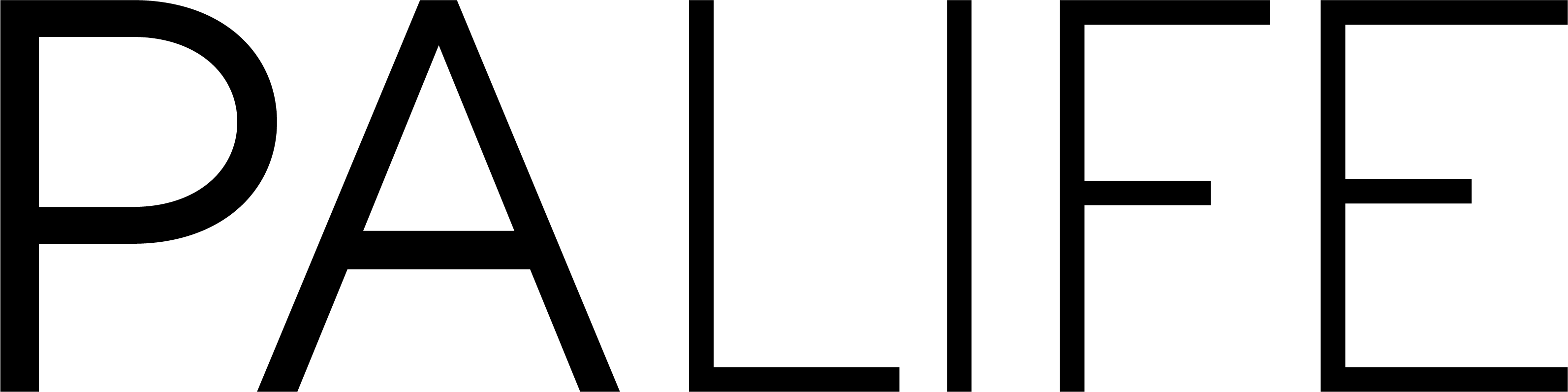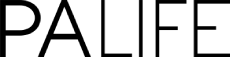A few weeks ago we were sent the FlexDesk 640 by Bakker Elkhuizen, a Dutch office supplier with an emphasis on creating a healthier workspace, and now we’ve had some time to get used to it, here’s what we found.
Billed as a ‘document holder’ meant to reduce neck and shoulder strain, the idea is that it will help de-clutter your desk while also reducing the amount of time you spend bending and turning when filling out forms or copying out text from a sheet. Effectively acting in a very similar way to desks with an extendable drawer, except with the drawer sitting on top of the desk instead of underneath.
When the box arrived there is some assembly required, giving you an adjustable height in relation to your screen, but I found it simplest to keep it at its lowest setting. Building the desk is fairly simple to understand once you wrap your head around it, but I didn’t find the instructions too clear. It’s mostly picture-based so it depends how your brain works, I still have trouble following Lego instructions so I might be the wrong test subject. There are, however, plenty of videos on YouTube that helped me better visualise how to fit such a surprisingly large item on my office desk.
Designed to fit directly above your average keyboard and below your computer screen, it encourages ‘in-line’ working, the ergonomically-friendly way to work and if you’re the type of person who keeps about seven notebooks on their desk and is constantly referring to documents and other sheets (like myself), the FlexDesk could help you break the habit. The extendable draw functionality is also tricky to get my head around, and it’s taken me the last few weeks to finally stop stretching over my keyboard to make notes, and start pulling the desk closer.
The ability to extend the desk is my favourite feature. As the FlexDesk is setup at an angle, I had expected the drawer to drop if I put anything too heavy on top of it, but with a laptop placed on the surface, the drawer holds fast, and will only respond with a gentle nudge. Pulling the surface towards you also reveals a small nook for stationery and I have found myself more naturally organising my office space.

The biggest problem is also its biggest selling point, so it depends on your point of view because at face value, the surface is quite bulky. it doesn’t tuck away or sit neatly, it’s a large, angular, grey presence upon your desk, but if it was built any smaller it would remove the point of the desk entirely.
The verdict
The benefits of the FlexDesk are clear to me, as are the problems. Designed with wellbeing in mind, you will find yourself straining around your desk a lot less, and for those with smaller desks the ability to effectively ‘swap out’ your keyboard for a surface to take notes or sign documents is very convenient, so long as you don’t mind the bulk beneath your computer screen. 4/5
Would you consider investing in a FlexDesk? Let us know on Twitter, Facebook or LinkedIn.