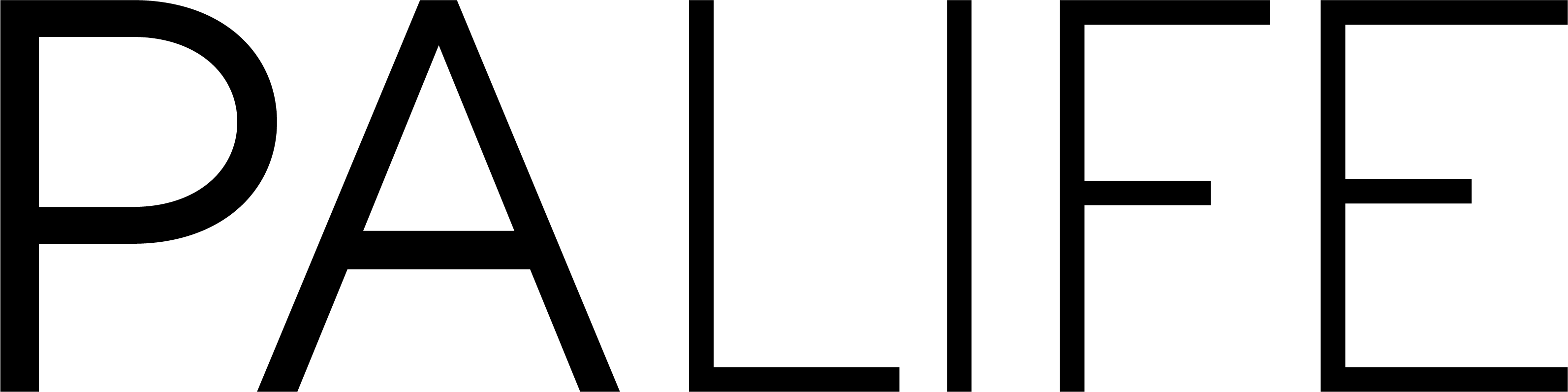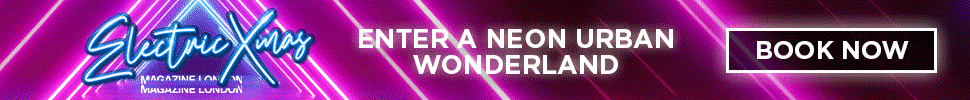If you or your boss move between PCs or access work files at home and from varied locations, cloud computing could meet your needs. Many British companies are wary of the cloud due to concerns over security, concerns about losing in-house control, and uncertainty about how the cloud can benefit their business. Others feel that cloud computing is only for the biggest companies.
But if you have used a search engine today, used webmail, read an online newspaper, visited a grocery shopping site, or accessed government information, chances are you’ve used cloud computing.
What is the cloud?
Cloud computing is the use of computing resources (hardware and software) that are delivered as a service over the internet. The name comes from the use of a cloud-shaped symbol used as an illustration of the complex infrastructure it contains. Cloud computing entrusts remote services with a user’s data, software and computation.
So, for most businesses, the cloud essentially now refers to services on the internet, while cloud computing is about storing your business data elsewhere than on your own PCs and servers.
Cloud computing companies offer the management and provision of applications, information and data as a service. These services are provided over the internet, often on a consumption based model, providing a convenient way of accessing computing services independent of the hardware you use or your physical location. It relieves the need to store information on your pc, mobile device or gadget while information can be quickly and easily accessed via the net; there’s no need to download or install dedicated software on your computer, freeing up onboard memory, and no panic if a mobile device is lost or stolen.
Users access cloud-based applications through their PC web browser or a lightweight desktop or mobile device while the business software and user’s data are stored on servers at a remote location. Providers claim that cloud computing allows enterprises to get their applications up and running faster, with improved manageability and less maintenance, and enables IT to more rapidly adjust resources to meet fluctuating and unpredictable business demand.
The reasons for cloud computing are usually to do with outsourcing away from the maintenance and running costs of servers and applications, the flexibility to scale up and down on demand, the need to access data from anywhere with an internet connection.
The benefits of the cloud
There are different forms of cloud computing and they do not all offer identical benefits.
The stated benefits are many and varied, including a centralised resource of RAM, CPU storage, bandwidth and software and everyone using the same software and the same systems, meaning that all employees can access data and services from anywhere in the world (with internet access) and via mobile devices like iPad, iPhone, Android etc. This offers efficient, integrated remote working and also allows for a flexible approach to working practice since working at home is the same as in the office.
Cloud computing relies on sharing of resources to achieve economies of scale similar to a utility company (like the electricity grid or phone lines) over a network. Isolation from any individual hardware component can also create cost savings and reduce in-house IT costs and dependency. It also removes capital cost of IT equipment with the potential for huge data amounts to be stored at minimal cost. Companies offer a quickly and easily tailored solution, adding and removing options as required to suit client needs and budgets.
One clear attraction of cloud computing is disaster recovery. All company data is stored in a secure, remote location, so no matter what disaster befalls your office computer or company HQ, there is no loss of continuity in a disaster.
Cloud computing can reduce your carbon footprint and providers claim that power consumption is significantly reduced.
Is it secure?
The relative security of cloud computing services is a debated issue causes some companies to hesitate before adopting the new technology to manage their data. Some companies have addressed these concerns by applying customised security and even encryption. Where there are online services there will be online security threats, but generally, cloud storage is more secure than keeping servers on your own premises as long as you place your infrastructure with a reputable company.
In most providers, cloud computing can enhance data protection, and enable easier management and control of systems with secure access via encrypted bank level security. Daily backups are standard.
Using the cloud has been compared to putting your savings in the bank, rather than shoving them under the mattress. Storing information through the cloud is a way of keeping important files and records safe from disasters.
What are the risks?
Cloud computing has real benefits, but there are also reasons for caution. Risks include loss of service if your provider has downtime or goes out of business, regulatory problems when personal data is stored internationally, security concerns when users lose control of how their data is protected, one-sided service agreements that give users little redress in the event of a calamity, and lock-in dependency on proprietary cloud applications.
Cloud vocabulary
Utility computing is based in the idea that your business should not be spending time and money on installing and maintaining hardware and applications, but may prefer to access services on a pay-as-you-go basis, in the way that you would pay for your energy requirements.
Software-as-a-service (SaaS) Ready-made services accessed by navigating there in a web browser – like Google Mail and Google Docs.
Platform-as-a-service (PaaS) Lower level services like operating systems, language interpreters and web servers on which a developer can build custom applications – like MS Windows Azure and Google App Engine.
Infrastructure-as-a-service (IaaS) Provision of servers or virtual servers to organisations on a pay-as-you-go basis, often with additional services. Amazon’s Elastic Compute Cloud (EC2).
The business model, IT-as-a-service, (ITaaS) is used by in-house, enterprise IT organizations that offer any or all of the above services
Multi-tenancy is the most cost-effective form of cloud computing, where multiple customers share a single application but have access only to their own data.
Public cloud Providers such as Google and Amazon with shared services available to all.
Private cloud A cloudlike infrastructure within their own datacentre preferred by some large organisations to avoid the risk of passing data to a third party. A hybrid cloud has elements of both private and public services.
Virtualisation emulating Computer hardware in software, so that one or more emulated computers can run simultaneously on a single physical computer. This is a boon for cloud computing: service providers can use hardware efficiently by running many virtual servers on each machine in a data centre. Sometimes virtual machines can be moved between company premises and cloud providers.
So what are cloud computing platforms like?
Here’s what a Guardian review of available services said: What is Microsoft’s cloud computing platform like?
“Microsoft makes most of its money from traditional desktop software, Windows and Office. Nevertheless, it has developed its own cloud platform, including free consumer services such as email, blogging and online file storage under the Windows Live brand. The platform also includes hosted versions of its business servers such as Exchange for email and SharePoint for collaboration under the BPOS (Business Productivity Online Standard Suite), and a platform for custom applications, called Windows Azure, which also offers online file storage and database services. In addition, Microsoft offers software to organisations building their own cloud platforms.”
What is Google’s cloud computing platform like?
“It includes email; online documents – spreadsheet, word processor, and presentation graphics – stored on the cloud and edited in the browser; mapping services; payments; and a platform for custom applications written in one of two programming languages: Python or Java.”
What is Amazon’s cloud computing platform like?
“At first glance it seems odd that an online retailer has become a major cloud computing provider. The rationale is that Amazon took techniques for massive scaling learned from its e-commerce experience and applied them to a service offered to others at commodity prices. Services include the Elastic Compute Cloud (EC2) for virtual servers running Linux or Windows, and the Simple Storage Service (S3) for storing files in the cloud. Other services include database and payment services. It is a developer platform, not one with applications ready to run.”
What is the salesforce.com cloud-computing platform like?
“The core of the platform is a multi- tenanted application for customer relationship management (CRM). It has extended this with a platform for custom applications called Force.com, which uses its own unique programming language called Apex. Most recently it has added integration with social media such as Twitter and Facebook, and the ability to run enterprise applications in Java thanks to a partnership with VMware, a specialist in virtualisation.”