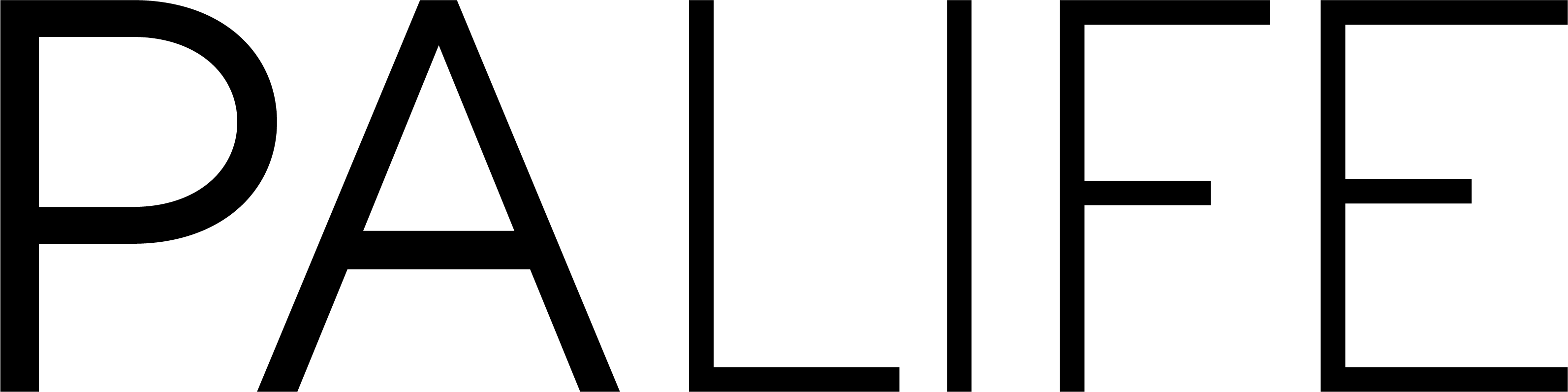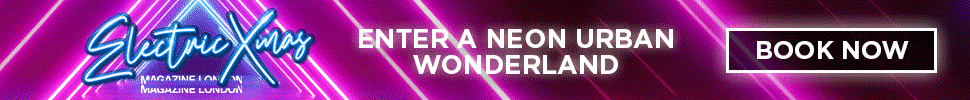These days you only have to look around at people on the high street to realise that the majority of them are busy with smartphones, tablets, or laptops and are probably connected to a wifi hotspot or their network data. It comes as no surprise then to learn that 86% of all job seekers use a mobile device to search for a new role.
Online job-posting board CV Library has reported a staggering 173% increase in applications being made through its mobile site over the past year. Research shows that of those people who look for roles on a smartphone or other portable device, 47% go on to apply.
To help applicants understand how best to use their mobile, CV Library has compiled a list of Do’s and Don’ts for successful job searching.
Do
Download a range of job-seeking apps Many of the top job sites offer mobile solutions for people on the go. Look for apps that allow you to apply direct from your device, save searches and be instantly notified when a posting is made that could potentially be of interest to you.
Opt in to push notifications Instant notifications make it possible to receive messages directly to your device as soon as a job is posted that matches your criteria. The alert will often appear on your home screen, giving you a time advantage over competitors.
Familiarise yourself with the Cloud and upload your CV Cloud storage solutions allow you to upload data and sync it across multiple devices, meaning you can access your CV while you’re on the go to make quicker job applications.
Set up a professional signature on your phone You can make it easier for recruiters to get in touch with you by including a signature in your emails containing all of your contact details. If you use a professional social media site such as LinkedIn, include a link to your profile in your sign-off.
Use social media Most recruitment companies now manage one or more social media account across LinkedIn, Facebook and Twitter. Use them to search for jobs, but be cautious about “liking” them or adding them to your favourites, as another potential recruiter can pick this up.
Don’t
Get too click happy Just because mobile devices make it easy to search for jobs in seconds doesn’t mean you should apply for every one you see. Remember that your application must still be relevant to your skills and experience.
Use a company device to search It goes without saying that company mobiles and tablets are for business use only and should never be used to search and apply for jobs. Keep everything you need on your personal phone and have a look in your free time.
Forget about your online footprint Remember that everything we do online, from posting pictures to Facebook and Twitter to sharing personal information and participating in forums, can be traced back to us in a search. Check your privacy settings on social media sites and try to delete any content that could be detrimental.
Skip spelling and grammar checks Always do a thorough check of spelling and grammar on anything you submit in an application. If you want your CV and cover letter to stand out, make sure everything is correct and don’t rely on your computer’s software. Many employers will dismiss a CV due to errors.
Apply on company time As easy as it is to apply for jobs on a mobile device, never do it when you should be working. Use your breaks and lunch hour, or wait until after work to submit your CV.
CV Library has a database of more than 6.9 million CVs and 85,000 live job postings across 70 sectors. To find out more, visit cv-library.co.uk