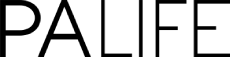Are you feeling overwhelmed by information overflow? Then you’ll be glad to know that help is at hand. Here, Patty Cruz-Fouchard talks you through a simple three-step filtering system that will help you take charge and get organised.
Executive and personal assistants are essential members of an efficient work team whose contribution is vital for the success of a business. In this day and age of information overload, effective prioritisation and attention to detail are expected from PAs. They are required to manage in an efficient manner all the information obtained or received through electronic channels – whether that is the internet, emails, social media feeds, phone calls and texts – as well as printed documents.
Filtering out what actually requires immediate attention and action has become a real challenge for administrative professionals. Having a simple filtering system that allows the management of information will allow you to organise, prioritise and focus on what matters. Here, I will use the example of physical documents – once you start implementing the changes with paper, it becomes easier to transfer the strategies into the ‘virtual’ world of email.
Landing place This is your starting point: where does your mail land when it arrives at your desk? A tray is a must. It keeps all the paperwork in one place and acts a visual reminder of the documents that need to be dealt with. If you have more than one manager, or if you work in a team, one tray per manager/person is advisable. Choose a tray that is attractive and fun – it will not only make your desk look more appealing, it will also motivate you to use it correctly.
Review time Define a time and day of the week to go through the contents of the tray (depending on how fast paced your workplace is it could be done more than once a week). When setting a day of the week and time, make sure it’s a time when you are more likely to focus and when your schedule is not too hectic, eg on a Friday before lunch time. This system will work best if you make an appointment with yourself in your diary, so slot in a note “Go through paperwork in tray”. Give the appointment a realistic timeframe to ensure you can get all the necessary tasks completed.
Classify When going through a pile of paper, keep in mind there are only four categories your documents fit into, namely:
Read: For any articles, newsletters, magazines or reports that need more of a “passive” reading, ie do not require any action. It’s important this category has a ‘home’ such as a binding folder, rack, or box.
Action: Indicates any paper that requires you to do something, eg RSVP to an invitation, review and comment, research and make a booking, respond or pass information to the right party, or project manage. Each action needs a clear file pocket – on each pocket attach either a post-it note or a label naming the action and the date for the deadline. Place all the pockets in a folder in order of deadline (the closest deadlines go on the front and the furthest go in the back).
File: This is for all paperwork that needs to be filed away either for archiving purposes or for future referral eg bank statements, policy renewals and completed projects.
Toss: Any piece of paperwork that you have already dealt with. All confidential documents should be shredded.
It takes three weeks for an activity to become a habit – by implementing this simple, organised system you will be in charge of the piles of information coming your way before you know it.
Patty Cruz-Fouchard is an efficiency expert and professional organiser; she helps busy people who are overwhelmed with the chaos in their life become more organised by developing and implementing bespoke systems and routines. Find out more at organisedandsimple.com