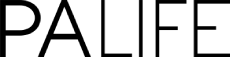You may have heard of these services, but did you know you can have them all ready to hand on your desktop, smartphone or tablet?
LinkedIn An excellent way to find and connect with more than 200 million members worldwide and stay up to date with people in your professional network. Functions include sending group messages and updates on a professionally geared platform, and it works as a live CV for potential clients or employers. uk.linkedin.com
Evernote for Business Evernote is a popular app that can be helpful for a wide variety of professionals. It seamlessly syncs your personal notes across devices. It is an easy way to collate information on almost anything you might need to keep organised: you can record voice notes, capture images, store documents, and then access it all from any internet browser. evernote.com/business/
Google Maps This app provides you with accurate, easy-to-read and zoomable maps. Landmarks and facilities such as restaurants are already marked and often have reviews. You can search by address or postcode and find full journey directions, and when signed in you can sync directions, searches, and your favourite places. maps.google.co.uk
Skype With Skype on your smart phone, you can make free face-to-face video calls or use instant messaging over a wifi connection. It’s an excellent way to make overseas calls to other users, and can also be topped up with credit to call other phone lines, letting you easily monitor the length and costs of business calls. Skype.com
PayPal This app gives you a way not to only pay for purchases but send money to someone while on the go. You can also manage your account from your mobile device by withdrawing funds, checking your current balance, and looking at your transaction history. A useful aspect is the ‘local’ feature that lets you search your area for shops that use the service and shop remotely. Paypal.com
Chatter from Salesforce On Chatter, a salesperson can access and update an account, provide collateral such as data sheets and then use the publishing feature to close the sale. You can monitor leads, opportunities and cases, create groups or assign tasks. Eventually, functionality will include being able to see other custom apps developed in the Salesforce.com AppExchange. chatter.com/uk/
HubSpot Using HubSpot you can immediately view and analyze how marketing efforts are performing across all your most important channels. Described as an all-in-one marketing software, a user can integrate blogs, website SEO and social media to assess leads, follow them up effectively and attract more potential customers. You can also integrate it with Salesforce. hubspot.com
GoToMeeting This app provides an easy way for users to create or join conferences instantly. You can host an online meeting for up to 25 people, and depending on the functionality of your device, be visible on your webcam, run through a presentation, share your screen or transfer control to another member. gotomeeting.com/fec/
Genius Scan Ideal for those who regularly scan documents or are forced to take impromptu phone pictures as records. The app combines a number of features that allow you to collate, correct and arrange documents, and build PDFs. You can then quickly export documents to a cloud service such as Dropbox, ensuring they are safely backed up. thegrizzlylabs.com/genius-scan/
Dropbox Dropbox’s mobile app enables business users to access files anywhere: although you need a good internet signal to be certain that files are fully up to date. It saves time and money in emailing, storing and copying documents, as long as file types are compatible. Dropbox.com
Appssential is a London-based technology company that creates cloud-based software. For more information visit appssential.com