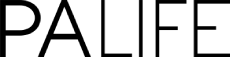With the rise of online conferencing platforms such as Skype and FaceTime, video interviews for prospective candidates has never been more popular.
Once reserved just for international recruitment, video interviews ease the scheduling burden at a fraction of the cost for both recruiter and candidate.
Simon Adams, regional director for specialist teaching recruitment firm Teach In, offers five top tips to help candidates with video interviews.
1. Maintain good eye contact, posture and body language throughout the interview
This has to be the most important tip to follow to ensure you engage effectively and appropriately with your interviewing panel. It can be tempting to watch the video of yourself in the box at the bottom of the screen, but that will mean you never make eye contact with the person interviewing you.
To avoid this easy mistake, hide this box, either by moving it off screen or covering it over with a post-it-note. Ensure your eyes are on the webcam the majority of the time so that you’ll make direct eye contact with the camera and in turn the interviewers. Maintain good posture throughout the interview and don’t slouch or hunch over the computer screen. Make sure your screen is at eye level, raising your laptop with a stack of books if necessary. Lastly, your body language needs to be open, inviting and engaging. The main reason interviewers use Skype and similar platforms to interview is so they can see how you engage and communicate. Make sure you don’t have your arms crossed or aren’t playing with your hands nervously. Use non-verbal clues, such as expressive hand gestures, and make sure that you smile and direct your answers to the webcam.
2. Update your username
You may have downloaded Skype many years ago to chat with your friends and are still holding on to a username that is far from professional. Before adding the contact, double check your username and attached email address is one that you feel comfortable with them seeing. If it needs updating, then simply download a new Skype account for professional use.
3. Dress appropriately for the position
This one may seem obvious, but it is really important to dress as if you were attending a face-to-face interview. Firstly, it will put you in an interview mindset and, secondly, it shows the interviewer that you are professional.
4. Find the right location
Setting the location for your video conversation is also critical. You must find a location with no distractions, good lighting and minimal sound interference. Set yourself up at a desk or table with a blank background and ensure that you are lit from the front. Be sure to check that there is nothing you wouldn’t want to be seen by an interviewer. If you live in a shared house and you do not have anywhere private apart from your bedroom, do not conduct the video interview from your bed. This happens far too frequently and can immediately put off hiring schools and interviewers.
5. Test your equipment
Ensure you do a test run prior to the interview to make sure you aren’t experiencing any internet connectivity issues, that your Skype account is up and running, and that your camera and sound are working properly. There’s nothing that will make you look less organised than not knowing how your equipment works. Testing your equipment with a friend prior to the start time will also ensure you aren’t adding to your nerves and that the interview can run as smoothly as possible.
Finally, don’t panic at the thought of a video interview. Just remember it is a chance for you to meet your potential future employer to show them your personality and explain why you want to with them.