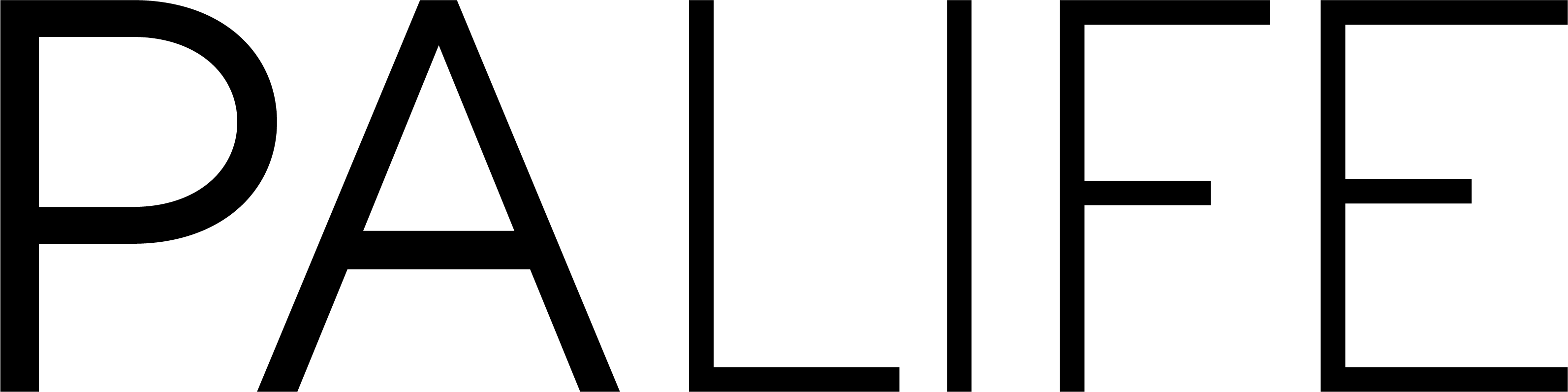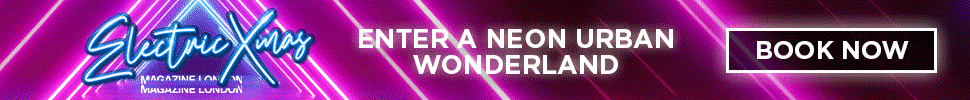Uber for Business could revolutionise your company’s ground transportation needs. The platform provides you with a central dashboard where you can manage all rides for employees or guests, giving you a clear view of all of your trip activity and automating billing, expensing and reporting. Vincenzo Ferrara finds out how easy the app is to use.
Uber is a ridesharing app that I am sure many of you are familiar with and use in your personal life. But did you know that Uber also has a solution for businesses, Uber for Business? It means that rather than relying on your employees to hand in their invoices and trip activity, you can manage this all centrally as a PA/EA, giving you more control and transparency.
Where can you find Uber for Business?
Uber for Business isn’t a stand-alone app. Instead, users who have signed up to Uber for Business can access their business account within their standard Uber app. They then have the ability to easily switch between their personal and business accounts based on the trip.
All dedicated account administrators, which could be you as a PA/EA, will have access to the desktop Uber for Business platform, which displays the central dashboard with all trip management features.
You can download the standard Uber app via the Apple App Store, Androids Play Store and on most other smartphone app stores. To set up your Uber for Business account, keep reading…
How can I set up a Uber for Business account?
The easiest way to set up an Uber for Business account is via the Uber for Business website. You can set up an Uber for Business account for your company in 4 steps; input your details, add and confirm a payment method and upload your employees or riders email addresses so that they can have access.
The set-up for an Uber for Business account can be completed in a couple of minutes online, however it can take a bit longer to get it fully up and running, depending on the size of company and payment method. It took me no more than 25 minutes to set it up for a large company using multiple accounts.
If you would rather speak to Uber when setting up an account, you can contact them using the Uber representative using this page on their website.
What advantages does Uber for Business give you over the standard Uber app?
Uber for Business allows you to order multiple rides, schedule trips and keep a report of all your employee rides in one easily accessible place. It also provides customisable trip analysis and the ability to set ride policies for users based on certain rules.
Multi-Trip Scheduling – Uber for Business gives you the ability to schedule trips for yourself and also for those you work with. This can be useful for picking up a client or when you need to schedule trips between meetings. Uber for Business also allows you to schedule as many trips as you need. If you were hosting your Christmas party at a venue and you knew that come midnight everyone would want to go home, you could use Uber for Business to schedule multiple cars to arrive at the same time.
Ride Policies – With Uber for Business, you can set different ride policies for different groups of employees. For example, you could allow management-level employees to use UberBlack (Uber’s premium ride service) while restricting it for more junior employees to help manage costs. You can also set rules that mean employees can only use their business accounts at certain hours of the day (e.g. only during business hours).
Flexibility – We’ve all had meetings that run late or flights that are delayed making it difficult sometimes to schedule specific arrival times for rides. With Uber for Business, you can give employees or guests a 12-hour pre-paid link in order to get them back from an event or client engagement that may not have a specified finishing time.
Monthly expense reports – Uber for Business lets you set-up monthly reports that you can customise to be as detailed as you need. The report can split your expenses between users and trips or provide an overall company view. This means you can see exactly what users have spent for each ride.
The Overall
Uber for Business is a clever platform that allows you, the PA/EA, to control spending and organise your ground transportation needs. It’s clear to see when using Uber for Business that it would be a useful addition to any PA/EA’s toolkit. It’s easy-to-use and the monthly report helps with budgeting and spend transparency. It’s one app that I think is reliable and useful for a company for everyday use, as well as for events and meetings. A great all-rounder.