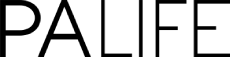Are you tired of having screwed up paper receipts dumped on your desk every month? You’re not alone. We asked some PAs to recommend software that can help…
One of the most important assets for PAs to have on their side is time. We all need more of it. But too often time gets sucked up by painful admin tasks, which mean you’re not spending it on the things that really matter.
When talking to PAs about the tasks they dread having to complete, ‘filing and reconciling expenses’ comes up constantly. Whether it’s staff members providing you with receipts late, not at all, or in a shoebox with hundreds of them inside, it’s an essential process within any business – but also one that can steal hours of your working life.
But there’s help available. We spoke to a few PAs and EAs to compile a very unscientific list of the top five expense apps and software solutions that might be worth checking out…
Concur
This one was mentioned more than most by our impromptu panel, probably due to the huge amounts of advertising the platform has carried out over the last couple of years.
It’s aimed at larger companies and is actually much more than just a receipt tracker – it can be used for invoicing and other accounting tasks too. For expenses specifically, it has a companion app that employees can use to file their expenses. Once in the system you can then sort through the line items, reconcile and send off to management for approval and payment, all from a single dashboard.
Concur is robust and comes with good levels of support, though it was pointed out to us by the panel that it might be a little too involved for smaller business to bother with.
Quickbooks
Another solution that a) spends a lot of money on advertising (it’s part of the Intuit ecosystem), and b) is more than just an expenses management tool. But it’s cheaper than Concur and there’s a good chance your company may already be using it for invoicing and general accounting, particularly if you’re an SME.
We were told that the app is extremely nifty when it comes to tracking expenses, with full integration with company bank accounts for easier reconciliation once everything has been submitted by employees.
We think Quickbooks is definitely worth a look if your accounts department is already a subscriber – but there are other more specialist expenses solutions out there if not.
Expensify
Several of our panel members loved Expensify which, as the name suggests, is focused solely on making your life easier when it comes to pesky receipts.
The solution lives in the Cloud and can be set up to match your company’s specific policies and procedures when it comes to expense claims. After that it’s pretty simple – receipts gets scanned and sucked into the system, then reconciled by you via a handy dashboard, before generating a report which can be sent off for management approval on individual claims.
What’s handy is that not only does Expensify connect to your company’s bank account, it also store the details of your employee bank accounts, so money can be paid to them automatically as soon as a claim is approved.
Hurdlr
Another ‘just do one thing really well’ solution, Hurdlr is US-centric (our PA works for a US corporation) and is optimised for employees in the field, such as drivers and couriers, with a focus on mileage.
That said, it handles all types of expense just as well and will plug into your existing accounting software for easy reconciliation and payment. It’ll even calculate tax liabilities where applicable, and generate reports for your accounting department.
Hurdlr probably isn’t for you if you don’t work in a US-based corporate environment, but if you do it’s worth a look – the app in particular came in for heavy praise by the PA on our panel who is a regular user.
Zoho Expense
If you’re working within an SME-sized organisation there’s a good chance you already have Zoho services deployed for CRM, IT or HR – in which case you definitely need to check out Zoho Expense (which also works with Quickbooks).
Like the solutions mentioned above, receipts can be digitally scanned and pulled into the system automatically. But what’s really cool is that Zoho Expense enables you to drill down into minute detail concerning an individual’s claims – to the point where you can set up limits to an employee’s monthly expenditure or get alerts when expense policies have been broken. Our panel agreed that this feature alone was great for preventing problem claims before they occur.
If there’s a downside it was suggested that the dashboard and general navigation can be a little hard on the eyes, with a lot of text and not much in the way of graphical representation of your expenses landscape. We think it’s still worth a go though.