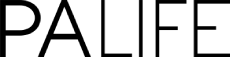By Vickie Sokol Evans, Microsoft Certified Trainer and Founder/CEO of RedCape
If you are looking for innovative ways to use the technology at your fingertips, sometimes you need look no further than your own office directory! Leveraging the skills and expertise of those around you can lead to breakthroughs and take your creative problem-solving to the next level!
Two Doors Down
When I worked as a technical trainer at a law firm years ago, I remember talking to two programmers about their recent trip. They told me they flew from Texas to Colorado to get training on how to pull data in Crystal Reports. I was surprised.
“You went to Colorado for that? Did you know I’m one of only a handful of Crystal Reports trainers in the state of Texas?” I asked.
They had no idea the expert instructor they needed worked within the company. I was two doors down from them and already familiar with their specific data. But, the information about my expertise was hidden in someone’s filing cabinet in my resume so the company spent about $10,000 USD to have a total stranger train them in another state.
Hidden Expertise
How much time and money is wasted because the expertise that already exists within your organisation is unknown? One of the easiest ways to quickly identify subject matter experts or ‘SMEs’ in your company is to have everyone complete their profiles in Microsoft 365. This tool allows you to add areas of expertise, interests and projects, which are searchable by others.
Need someone who’s a whizz in Constant Contact? Search for it at Office.com and click the ‘People’ filter. Employees who list it in their profile will pop right up! Now, ask an in-house expert to teach a lunch and learn for the whole admin team.
You just trained your entire team leveraging previously hidden expertise. And all without spending a dime! You also cultivated internal talent and made your coworker feel like a rock star at the same time!
One Topic for 15 Minutes
When planning lunch and learns, there are multiple options for the structure. One of my favorites is the ‘round robin’ style where each person presents a short topic for 15 minutes, such as:
- Top 5 Tips for Teams,
- How I do Zoom Breakout Rooms, or
- A life-changing tip: Split Screens.
Deeper Learning for 30-60 Minutes
Another meeting option for more complicated topics is to do a ‘deep dive’ into one subject. This could be 30, 45, or even 60 minutes depending on your schedule and the presenter’s material. Attendees will find the session most helpful if the topics are relevant and practical.
Pro Tip: Always remember to leave time for Q&A if you’re having a formal presentation. The opportunity to ask questions often facilitates a deeper level of understanding. If the presenter doesn’t know the answer to a question, someone in the session might.
Finding Internal Experts
Soliciting presenters isn’t always easy, and many admins don’t consider themselves experts, even though YOU ARE! Have potential speakers ask themselves:
- What do people always ask me to help them do?
- What do I do all the time that I wish other people did too?
The answer to either one of these questions is a perfect topic for a lunch and learn!
Flexible Format
The structure of our workplaces has drastically changed since COVID-19 forced us into quarantine. Some companies are transitioning back to an office-based workplace, while others are committing to remote work permanently. Regardless of whether your groups will be together in a conference room or dialing in from your respective homes, you can make lunch and learns engaging and effective.
How to Conduct an In-Person Lunch and Learn
For in-person sessions, discourage attendees from bringing their computers. Admins are constantly multi-tasking and attending to the needs of their executives, but this is time to focus on professional development and the new skills being taught.
Consider starting the session with a recap of the previous topic. This gives the person conducting the recap a chance to put the skills they learned into practice and strengthen retention. Reviewing the material will allow anyone who missed it to catch up and offer others an opportunity to solidify their learning.
How to Conduct a Virtual Lunch and Learn
For virtual lunch and learns, consider having the main lesson pre-recorded for viewing throughout the week. Give attendees the chance to view the material at their convenience, Monday through Thursday, and then meet Friday to review and discuss. This will allow you to spend most of your time together focusing on implementation suggestions and knowledge sharing.
I still (always) recommend starting each session with a recap of the previous topic, which can easily be done via screen share. Once that’s done, do a quick discussion of the current material and assign homework to further improve skills.
Develop Skills by Sharing Technology Insights
Whether your sessions are over lunch or at a different time of day, online or in-person, recapping material, and learning from your colleagues’ expertise is an underrated method of developing skills and sharing technology insights. You’ll be amazed by what your colleagues can teach you – and what you can teach them!
Vickie Sokol Evans will be speaking at this month’s PA Live LIVE virtual conference. Find out more here.