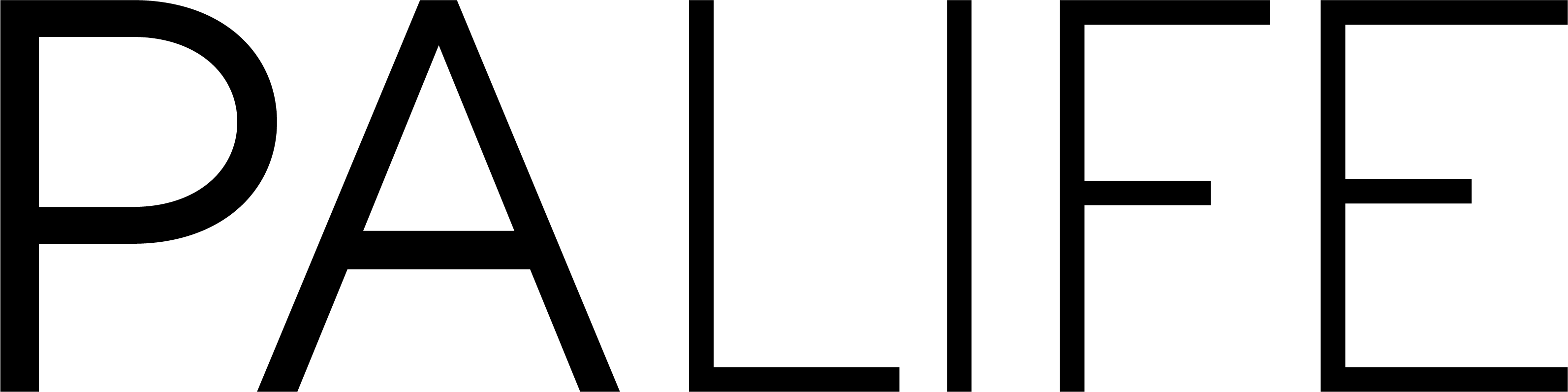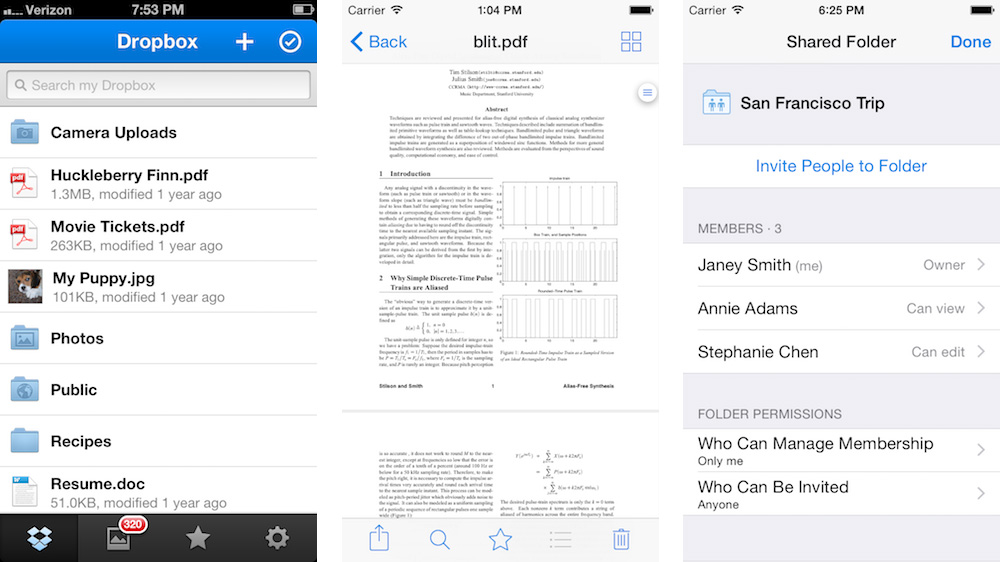Welcome back to our weekly spotlight on helpful apps. We focus on a variety of products that are useful for work, personal use, or both, providing our own thoughts on the apps and what you can do with them. This week’s spotlight: Dropbox.
An intro to Dropbox
Many of you will have heard of Dropbox or will at least be familiar with the concept. It’s a cloud storage app available for PC and Mac, as well as iOS and Android devices.
The desktop version is fairly straightforward; it acts as a virtual server where you can store and share files. It’s pretty handy for businesses where people in different offices need to have access to the same documents. PA Life uses Dropbox to put together issues of the magazine, as it allows us to have a central location where we can put copy and images for our designers to pick up.
There are four versions of Dropbox – a free one that gives you two gigabytes of storage; Pro, which offers a terabyte; Business, which provides as much storage as is needed and the ability to recover files for an unlimited amount of time; and Enterprise, which offers all of the above for large organisations. Each version has benefits, so the one that will work best for you depends on what you need to do with it.
Our review
We’ve used Dropbox for as long as I’ve been with PA Life and it’s amazingly handy. The desktop version updates automatically throughout the day, so it’s essentially like having an extra hard drive that everyone on the team can access. There are other cloud storage services out there, but Dropbox offers quite a bit of functionality outside of simple file sharing.
I have a personal account for backing up pictures from my iPhone. The iOS version was recently updated with some cool new features, including the ability to scan and upload a document using the phone’s camera. It takes a picture of the piece of paper and turns it into a file that looks like it was uploaded via a scanner, so it’s easily printed by someone else. Handy if you need a document signed by somebody at the office but don’t have access to a scanner or fax machine.
The verdict
While I do recommend shopping around a doing some research to find the right cloud storage system for you, I think Dropbox is simple and easy to use. I’ve never had a moment where I stare blankly at my screen trying to figure out what to do with the programme.
One nice feature I’ve found particularly useful is the fact that you don’t have to install Dropbox on your desktop to use it; you can upload, view and download files through the website on your browser. That, combined with the iOS app and Office 365 integration, makes it all the more suitable for business use.
At £7.99 a month for Pro and £11 a month for Business, it’s also cheap enough for start-ups and freelancers to justify purchasing an account (hello virtual assistants). Not sure? Try the free version to start using some of the features and test if it’s right for you.
Do you have a favourite new app you’d like to review for us? Send it to Deputy Editor Molly Dyson at molly.dyson@palife.co.uk.