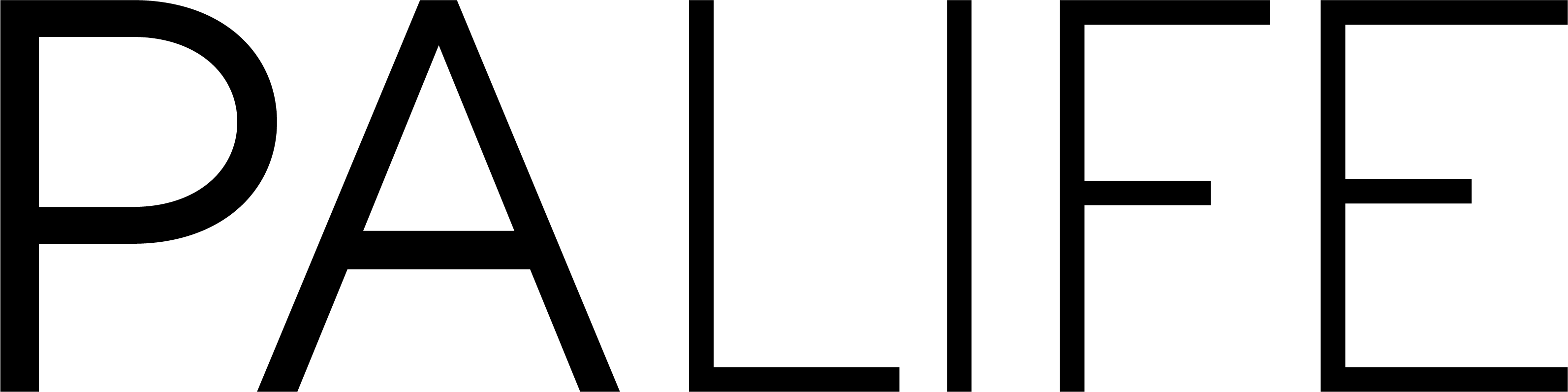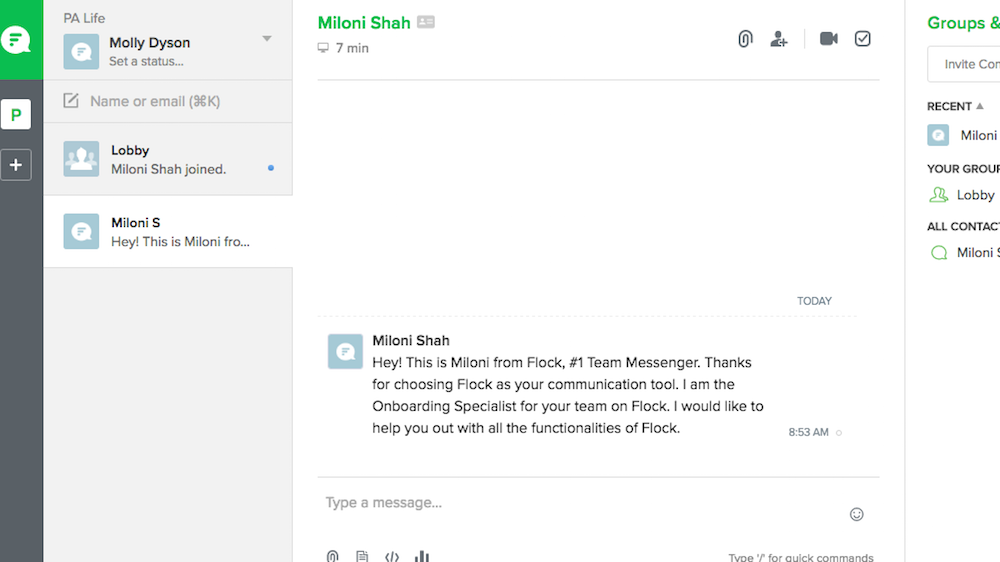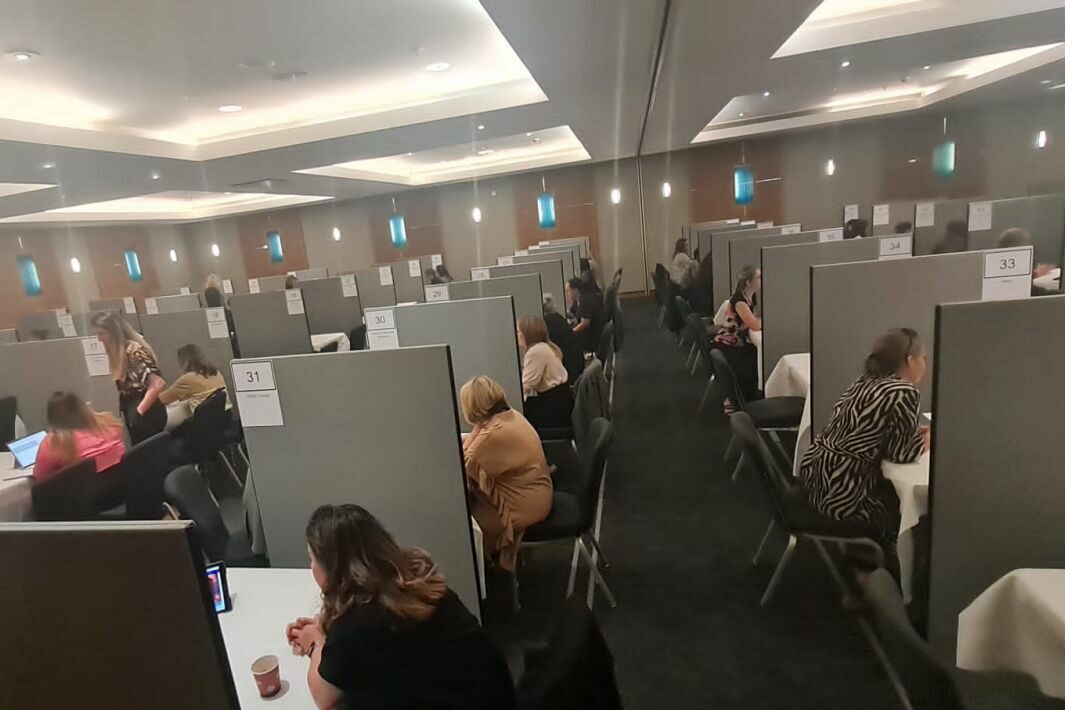| Category |
Course |
| Admin/Secretarial/HR |
Business Letter Writing Certification |
| Admin/Secretarial/HR |
Developing and Implementing New Admin Systems Certification |
| Admin/Secretarial/HR |
Front Desk Safety and Security Certification |
| Admin/Secretarial/HR |
Level 2 Human Resources Certification |
| Admin/Secretarial/HR |
Level 3 Customer Services Certification |
| Admin/Secretarial/HR |
Level 3 Legal Secretary Certification |
| Admin/Secretarial/HR |
Office & Reception Management Certification |
| Admin/Secretarial/HR |
PA Telephone Skills Certification |
| Admin/Secretarial/HR |
Reception Skills Certification |
| Business |
Creating and Maintaing a Successful Organisation Certification |
| Business |
Data Protection in the Workplace |
| Business |
Extrinsic and Intrinsic Rewards Certification |
| Business |
Project Management Foundation (Small Projects) Certification |
| Computing/Technology |
Level 3 Microsoft Outlook Certification |
| Computing/Technology |
Level 3 Microsoft PowerPoint Certification |
| Computing/Technology |
Level 3 Microsoft Word Certification |
| Computing/Technology |
Skype for Business Certification |
| Computing/Technology |
The Complete Microsoft Office Certification |
| Computing/Technology |
Touch Typing and Shorthand Certification |
| Computing/Technology |
Twitter for Business Certification |
| Customer Care |
Learning Impressive Telephone Techniques Certification |
| Customer Care |
Telephone Etiquette Certification |
| Education |
Autism Awareness Certification |
| Education |
Dyslexia Awareness Certification |
| Finance |
Dealing with HMRC in Relationship to New Employees Certification |
| Finance |
Fraud Detection Certification |
| Finance |
Global Anti-bribery and Corruption Certification |
| Finance |
Finance for Non-Finance Managers Certification |
| HR |
Absence Management Certification |
| HR |
Conducting Employee Appraisals Certification |
| HR |
Consequences of Carless Social Media Use in the Workplace Certification |
| HR |
Developing a Compensation & Benefits Package Certification |
| HR |
Developing Employees Certification |
| HR |
Disability Awareness Certification |
| HR |
Discipline and Grievance Certification |
| HR |
Employee Motivation Certification |
| HR |
Equality, Diversity and Discrimination in the Workplace Certification |
| HR |
Hiring Employees Certification |
| HR |
Hiring for a Diverse Workforce Certification |
| HR |
HR: Creating an Employee Handbook Certification |
| HR |
HR: Protecting Confidentiality Certification |
| HR |
HR: Working with Vendors Certification |
| HR |
Introduction to Contracts of Employment Certification |
| HR |
Introduction to Employment Law Certification |
| HR |
Maintaining Employee Records Certification |
| HR |
Onboarding Best Practices Certification |
| HR |
Onboarding Tools Certification |
| HR |
Parental Rights Certification |
| HR |
Preventing Workplace Discrimination Certification |
| HR |
Recruitment Strategies |
| HR |
Retaining Your Best People Certification |
| HR |
Sexual Harassment Awareness Certification |
| Health & Safety |
Basic Fire Safety Awareness Certification |
| Health & Safety |
Importance of Good Housekeeping at Work Certification |
| Hospitality & Tourism |
Event Management Logistics and Troubleshooting Certification |
| Hospitality & Tourism |
Health and Safety for Events Certification |
| Hospitality & Tourism |
Level 2 Events Management Certification |
| Medical |
Anxiety Awareness Certification |
| Medical |
Dealing with Stress, Anxiety & Depression in the Workplace Certification |
| Medical |
Depression Awareness Certification |
| Medical |
Emergency First Aid Certification |
| Medical |
People Handling Certification |
| Medical |
Reducing Stress with Meditation and Visualisation Certification |
| Personal Development |
Improving Personal Effectiveness Certification |
| Personal Development |
Improve Your Assertiveness Certification |
| Personal Development |
Improve Your Social Skills Certification |
| Personal Development |
Learn Speed Reading Certification |
| Personal Development |
Make an Impression Every Time Certification |
| Personal Development |
Master Talking to Anyone Certification |
| Personal Development |
Proofreading Basics Certification |
| Personal Development |
Public Speaking Certification |
| Personal Development |
Writing Skills Certification |
| Professional Development |
Making Meetings Matter Certification |
| Professional Development |
Minute Taking Certification |
| Professional Development |
Note Taking Certification |
| Professional Development |
Prioritisation Certification |
| Professional Development |
Problem Solving Certification |
| Professional Development |
Rational Decision Making Certification |
| Professional Development |
Stress Management in the Workplace Certification |
| Professional Development |
Time and Priority Management at Work Certification |
| Sales/Marketing |
Negotiating and the Concept of the Three P’s Certification |
| Sales/Marketing |
PR Certification |
| Sales/Marketing |
SEO for Business Certification |
| Sales/Marketing |
Skills to Succeed at Selling Certification |
| Sales/Marketing |
Social Media for Business Certification |
| Sales/Marketing |
Social Media Marketing Certification |
| Sales/Marketing |
Starting an Ecommerce Business Certification |
| Sales/Marketing |
The Power of Influence & Motivating People to Buy Certification |
| Teams and Management |
Creating Lively and Effective Meetings Certification |
| Teams and Management |
Communications Techniques for Managers Certification |
| Teams and Management |
Conducting Rewarding Meetings Certification |
| Teams and Management |
Conflict in the Workplace Certification |
| Teams and Management |
Constructive Feedback Certification |
| Teams and Management |
Essential Skills for First-Time Managers Certification |
| Teams and Management |
How to Manage Virtual Teams Certification |
| Teams and Management |
Inspirational Leadership Certification |
| Teams and Management |
Leading Effective 1-1 Meetings Certification |
| Teams and Management |
Supporting People with Physical Disabilites Certification |
| Teams and Management |
Leading Team Meetings Certification |
| Teams and Management |
Managing Teams Certification |
| Teams and Management |
Organising and Chairing Meetings Certification |