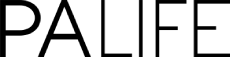Plandisc, is the world’s first digital, shareable and interactive circular planning tool.
In Scandinavia a circular calendar (referred to as a disk or wheel) is often used in business to help plan annual activities across an organisation. Plandisc has brought this idea to the UK along with Microsoft integrations to help PAs, EAs, VAs and Office Managers plan their entire year.
How it works
A plandisc calendar can be created with the number of rings you need for your business. Each ring is a different colour and you can even change these to suit your personal preference, for example a traffic light system or to your brand colours.
The rings can represent different departments, starting with the CEO or Board of Directors and can be filled manually or by email. The dates can be populated with meetings, regular events or other activities and you have the option to share the calendar with your colleagues with just a couple of clicks.
It’s even possible to merge different rings into one plandisc calendar or keen certain sections hidden to colleagues. When sharing a plandisc, you can invite colleagues to make changes or you have the option to change the plan to ‘read only’ so that no one can make amendments.
The plandisc calendar visualises an entire calendar into one view, but if you’re looking at something in particular, you can filter the activities so that you only see the information you need.
There is also the option to build a number of plandiscs specific for different teams. This can then be shared either via a weblink or on a closed Sharepoint and you can even add a link or description in the pop-up box. In the pop-up box you can add further details, links and labels, such as a person’s name, the department or if the action has been completed.
Overview
Plandisc is an ideal tool for sharing plans across departments or overseas. With the ability to hide and share sections of a plandisc calendar, the system also integrates with software you may already be using such as Microsoft Teams, Microsoft Planner and Outlook.
Unlike Outlook you can see the entire year all at once, but if you feel uncomfortable moving your meetings you can sync your plandisc to your emails and Outlook calendar so that updates move across automatically. In addition, if you add anything to your plandisc, these changes will appear in your Outlook.
Plandisc, is easy to use and offers you a quick and simple way to plan your year and the next. Plandisc also:
- Saves you time – Plandisc and Outlook sync both ways so you don’t have to amend any changes twice.
- Can be shared – You can share the plandisc and have control over what people see and who can make amendments.
- Can be password protected – If you are dealing with sensitive information you can protect the contents of the plan.
- Ensures no mistakes – The plan automatically updates across all versions when a change is made.
- Extra information – more information can be added to the plan in the description box ensuring all the information is in one place. This makes everything easier to find and creates complete transparency.
A Premium Account is £12 per month and a Business Account is £16 per month and these are billed annually.
For more information please visit https://plandisc.com/en/ or get in touch at plandisc@rochesterprgroup.com.
Alternatively, if you want to test out Plandisc for yourself contact h.somerscales@forumevents.co.uk for a free trial.
Since you’re here…
More than 30,000 readers per month enjoy the content we publish on PA Life. PA Life sits right at the heart of the PA and EA community, providing advice, profiles, How To guides, reviews and more.
We’d like you to be part of our community too and you can sign up to the newsletter, which is completely free of charge. As well as two weekly round-ups of the top stories, you will also have access to our bi-monthly magazine.
Click here to sign up to our newsletter.