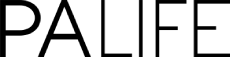If you’re putting together plans to relocate your business, it’s likely you’ll find it can be as challenging as it is exciting, writes Amvia’s Nathan Hill-Haimes…
Ensuring that you have everything in place in a timely manner is imperative if you want to avoid costly downtime and disappointed customers.
Depending on the size of your organisation, planning needs to start weeks, or even months, before your move date – but how do you even begin to plan a move? In this article, Nathan Hill-Haimes discusses the main considerations for planning a successful office move – where people often go wrong and the essentials you need to know.
Start planning early
With plans needing to begin so far in advance in order to create a realistic schedule, it’s essential that you find the best way to organise everything for you and your team. Use a project management tool to set a timetable and project flow – apps such as Wunderlist, Asana, Basecamp or Trello are perfect for getting personnel, tasks and timelines organised and on track.
Telecoms
Failing to keep your communications up and running can be devastating to your bottom line and your company’s reputation. Check if your new location can at least support the minimum Internet speeds of your existing one – in some cases, you might find that you can actually get a faster service in your new premises! It is worth checking if your new location is able to support a fibre optic connection, as this will provide the best speeds and reliability possible.
If you have a larger business with higher bandwidth requirements you may want to use a leased line comparison toolto find the best deal for you. Naturally, you will also want to keep your office phone numbers, so make sure that this is arranged with your phone operator to keep disruption to a minimum.
Moving desktop devices
Before you begin your move, make sure all hardware and configurations have been fully audited so that they can be carefully moved without damage, recommissioned and connected to the network in your new premises. Your team will expect everything to work just as it did in the previous office. If you are making use of the move as an opportunity to upgrade IT and telecoms hardware or hosting, makes sure that users get adequate support and training for any changes that might affect their ability to work productively.
Servers and data centres
If you host software and data on your premises and across your devices, your business critical data and systems will require careful handling during the relocation process. Make sure that prior to moving the servers are adequately backed up, that the hardware itself is carefully packaged and that your data is transported safely from one place to the next. Aside from the obvious risks around damaged hardware, data losses and security breaches have to be carefully mitigated, as your security systems will likely be down or reduced and data will be vulnerable.
Leased equipment
If you have any leased equipment on your current premises, check the details in your contract before you move anything that belongs to a vendor. Many contracts will include an obligation to inform the vendor of your move, and some even require that you use them or a preferred third party to move any of their equipment.
Decluttering, upgrading and disposal
Since you are already auditing, moving and reorganising all of your hardware, now is a perfect time to ditch redundant equipment. Some hardware might require specialist disposal which can be expensive, such as devices containing sensitive information or harmful chemicals, but many items can easily be sold or recycled. Just make sure that data storage is handled correctly before you sell, discard or send any hardware to be recycled for security reasons.
Nathan Hill-Haimes is founder of Amvia, a privately-owned, voice, data and cloud application provider based in Sheffield, UK which supplies services to companies of all sizes.