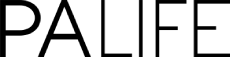Technology is a blessing and a curse these days. But new apps are constantly being developed to help people achieve the most in the least amount of time and many of them feature integration across multiple platforms. We recommend trying out these 10 productivity apps to see which ones work for you.
1 Wunderlist – Paper to-do lists can get overwhelming and they clutter your desk. Wunderlist allows you to create multiple lists, set reminders and assign tasks to people in your contacts, not matter their device – it’s available on iPhone, iPad Android phones and tablets, Apple Watch, Windows Phone, Mac OS X, Windows and Chromebook. The basic version is free, but there’s also Wunderlist for Business.
2 Sunrise – This free calendar made for Google, Exchange and iCloud integrates with other apps such as Facebook, Evernote, Todoist and Trello to pull all of your events and meetings into a single, easy-to-use app. It also features Meet, which allows you to check your availability without leaving the app you’re in; so you can set up a meeting with a friend or colleague without switching between apps.
3 Outlook – Built-in mail apps sometimes just don’t cut it for business inboxes. If you’re a fan of Outlook on your desktop, you can take it with you for free. The app gives you a familiar look and feel but also provides cool features such as a unified inbox, the ability to share your calendar availability, quick swipe gestures and a tool to schedule emails to come to your inbox at a set time.
4 Keychain/ 1Password – Apple products come equipped with Keychain, which allows you to set up a single password to log in to all your favourite programmes, apps and websites, as well as securely stores your credit card details so you don’t have to dig for the card when you want to make a purchase. 1Password does much the same, but can be downloaded on both iOS and Android devices.
5 Pomodoro Keeper – If you’re one of those people who finds it difficult to stay on task, Pomodoro Keeper can help. Available on iPhone and iPad, the app breaks tasks into 25-minute sessions, giving you an opportunity to relax for a few minutes before you continue onto the next 25 minutes with a longer break after four Pomodoros. It keeps track of how long you spend on each task so you can figure out where you need to focus on improving productivity.
6 GoodNotes 4 – Do you often find yourself having to leave notes on documents for colleagues and team members? The latest version of GoodNotes for iPhone and iPad allows you to make good use of your device’s touch screen with hand-written notes. You can start a blank scribble page, or write messages on PDF documents using your finger or a stylus to save time writing out comments in a new email.
7 Flow Tasks – This team task manager makes it easy to delegate tasks and prioritise to-do lists. Flow is used by the likes of TED, Tesla and Etsy. It’s available for Andoid, iOS and OS X, so everybody can get involved. Plus, there’s a 15-day free trial so you can see if it’s the right app for your team.
8 Hootsuite – Many PAs are tasked with managing their company’s social media these days, but it can get pretty tricky switching between LinkedIn, Facebook, Twitter and Instagram. Hootsuite allows you to customise a dashboard that pulls together feeds from multiple channels and even multiple accounts so you can always see what’s going on without having to switch between apps or browser windows.
9 Moxtra – This free app is perfect for collaborative projects. It’s available on just about every device and integrates with all your favourite apps to allow you to focus on the important things. You can embed content into the app, making it easier to schedule meetings, have a quick conversation and share documents.
10 RescueTime – Find yourself going off-task constantly? RescueTime tracks your daily habits so you can figure out where you might be spending too much time on a distraction during work hours. It runs in the background of your computer or mobile device and gives you detailed reports on your activities.
Have you used any of these apps or plan to try one? Comment below to let us know what you think, or tell us about other apps you’ve found helpful.