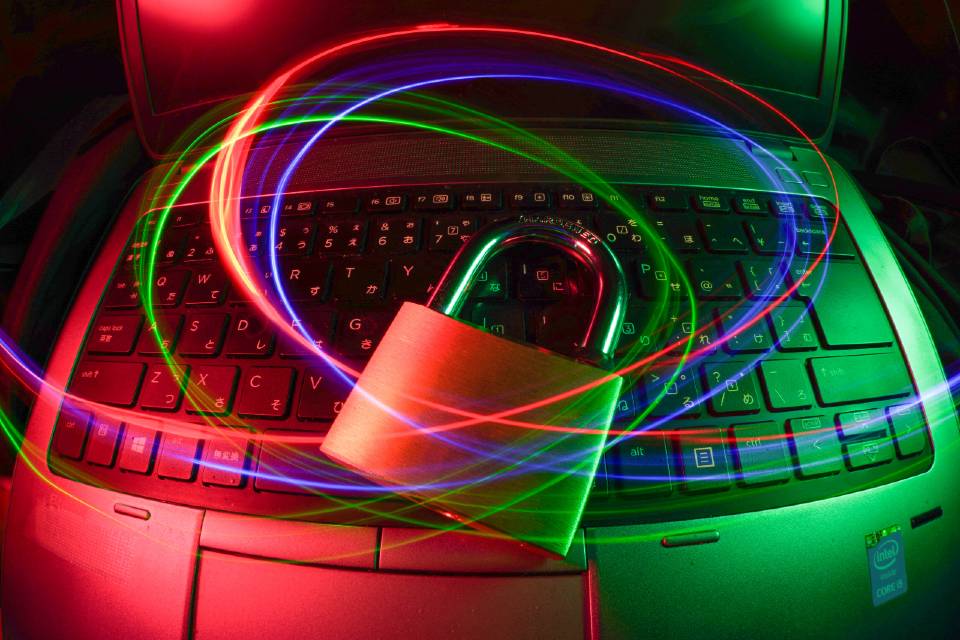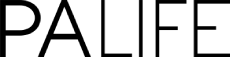As workers have been urged to “return to work gradually”, IT experts have revealed the cyber risks faced to businesses operating a hybrid working model and how they can tackle them.
Remote working creates challenges for IT services and cyber security as many working away from the office can often be without the data and network protection they may have at work. A businesses IT support can’t easily access hardware and afflicted computers when remote.
According the UK’s Federation of Small Businesses, smaller enterprises are collectively subject to almost 10,000 cyber-attacks a day. One in five small firms say they’ve suffered a cyberattack in the last two years. What’s more, the annual cost of such IT security attacks to the small business community is estimated to be £4.5 billion.
To help businesses stay secure as they operate non-uniform working models, Charlie Acfield, Technical IT Director at Totality Services has shared the most prominent cybersecurity risks that companies face and tips on how to mitigate them.
Cybersecurity risks faced by companies operating a hybrid working model
Remote company data access: Naturally, this creates the most prominent risks from hybrid working with the necessity to access company data remotely, whether this be in the Cloud or via remotely connecting back in to the corporate network. When IT can’t easily access hardware and afflicted computers. When working remotely or logging into public networks, risks can increase and IT can’t control the network and the associated security settings.
Personal/un-managed device usage: There is increasingly a requirement to allow staff access to data from personal, un-managed devices on unknown and potentially unsecure networks which can all carry risk. Employers may not have taken sufficient, if any, security measures such as continually updating device software, using strong enough passwords and/or Multi-Factor Authentication meaning the device and company data is at a higher risk.
On-site business applications: Particularly problematic are legacy line-of-business applications which more often than not reside on on-premise company servers. As such, this can be complicated to provide efficient and secure access to those staff and devices operating remotely.
What steps to take to mitigate cybersecurity risks
As with securing all environments, a layered approach should be taken that builds up protection from the data source through to the endpoint where possible.
Protect cloud platforms: Cloud platforms such as Microsoft 365 and Google Workspace should be protected by company policies such as enforcing Multi-Factor Authentication (MFA), encryption and preventing data being downloaded to unknown/personal devices.
Device security measures: Any device being used to access company data should be protected beyond the boundary of the corporate network with services such as DNS protection or secure, always-on VPN back in to the office or data centre.
DNS protection is a solution that can be installed on laptops, PCs and Macs and makes sure that the websites accessed are legitimate. DNS protection helps to ensure that any login credentials input into websites is private and secure.
Migrate on-premise applications: On-premise applications can often be migrated to cloud platforms such as Microsoft Azure Virtual Desktops which can provide far greater security and flexibility than is possible on traditional corporate networks and servers.
Acfield said: “Traditionally, when company systems were only used and accessed in the office, the risks were more straightforward to mitigate as control was possible over the entire IT stack. With the change to more remote and flexible work practices, technology can help by protecting the methods of data access as well as the endpoints themselves, whether they be company-owned, personal (BYOD) or mobiles.”