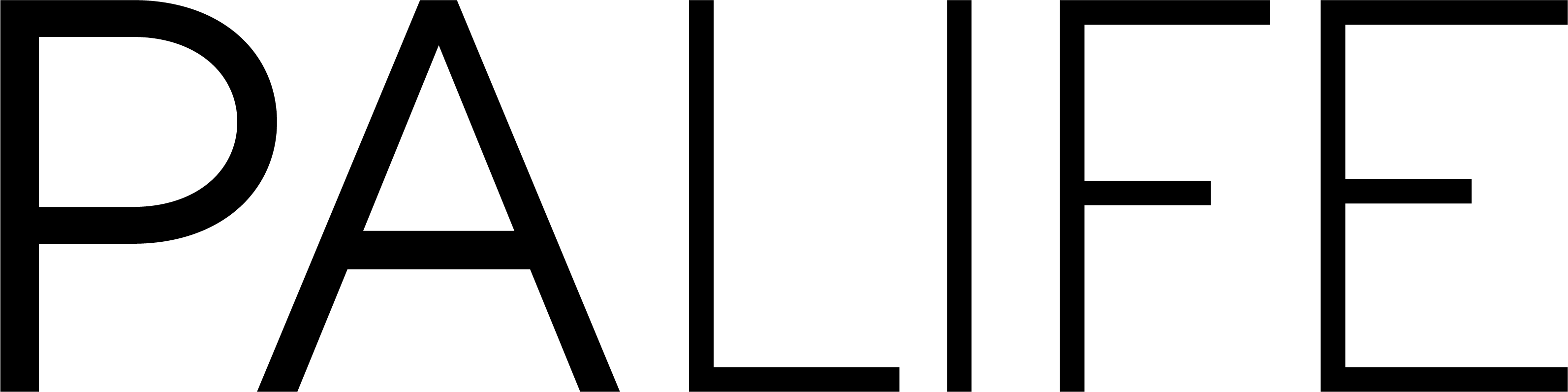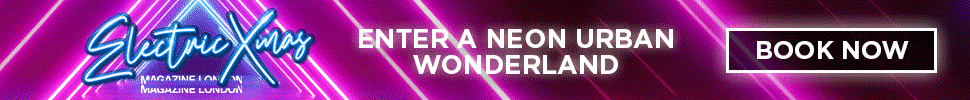Expert Microsoft Productivity Trainer to Bill Gates’ team Vickie Sokol Evans has launched a global ‘Work-Life Balance’ campaign, offering free training resources during National Work Life week – now until 7 October – to help employees leave the office on time – increasing their productivity, improving their results, and helping to cultivate a healthy work culture, while at the same time increasing profits.
According to Microsoft.com, ‘more than 1.2 billion people use Microsoft Office in 140 countries and 107 languages across the world.’ Yet we’re only using a small percentage of the timesaving features.
For many workers, while they want to learn how to do more in less time, it’s a catch-22; they can’t find the time to attend training. However, many of the world’s top leaders, including Gates, make it a priority. Gates spends an average of five hours a week updating his skills and learning something new. But what does that mean for the rest of us, who are regularly struggling to get to the bottom of the day’s to-do list? How do you break the rut?
Here Vickie Sokol Evans presents the top three common mistakes people make – and the solutions:
Mistake #1 – Manually formatting your proposal one paragraph at a time
If you’ve ever thought to yourself that your proposals (or status reports, agreements, documentation, business plans, etc.) are taking longer than they should, you’re probably right. They are. Especially if you’ve been formatting them one paragraph at a time.
Instead, maximise your technology by using Styles to format paragraphs in Microsoft Word. Your formatting should take you mere minutes, saving you hours of time and your sanity. You’ll be able to format effortlessly, navigate quickly, and move content around magically. Plus, you’ll only be one-click away to restructure your document, underline, or centre all of your headings in your 20 (or 200) page document. Or create a table of contents. Did you hear that? You’ll be one-click away. That’s mere seconds.
That way you can focus on the content you’re creating, not fighting with Word.
Mistake #2 – Using static colours and fonts across your documents
For years and since the dawn of time – i.e. the invention of Microsoft Office – we’ve been selecting a font for our paragraphs and headings from a drop down list on the main toolbar, not realising that this act was one of the reasons we end up at the office late.
For colours, we’ve simply used the default colour palette or repeatedly recreated a colour palette to match our company’s brand. Or if you were a power user, you’d create lots of templates. Introduced in Office 2007, Office Themes now allow you to set your fonts and colours at a global level within the document so that it flows down to the paragraphs in Word or the slides in PowerPoint or worksheets in Excel.
That means, with one click you can select the font or colour scheme for your document and again, focus on the content, not the formatting.
Mistake #3 – Locating files and messages by double-clicking through folders
A vendor sent you an estimate for next quarter’s board of directors meeting. To find it, you double-click through a series of Outlook folders and subfolders and sub-subfolders to no avail. You embarrassingly ask the vendor to resend, only to find out 90 minutes later you had filed it in the wrong folder.
Or perhaps you’re new on the job and you need to access a team file called the “Master Events List” that is stored somewhere in SharePoint. You go to various team sites but never find it so you have to ask your manager or team member where it is, which takes them half a day to get back to you because they’ve been in meetings.
If you are a folder double-clicker or team site clicker-througher, listen up. You can get to your messages and files in mere minutes – even seconds – by using the Search feature in your favourite programmes.
Vickie Sokol Evans comments: “Learning how to use more of the technology you already have is critical if you want to do more in less time. Knowing about one simple button could mean the difference between making it to dinner with friends or staying at the office late again. And the first step to mastering our technology and learning the most relevant skills is to become aware of what the software can do.
“Dedicating time to learning new tips and tricks, even just 15 minutes a week, helps create that awareness. While it takes some getting used to it, in terms of both physically and mentally blocking time out to absorb new information, the benefits far outweigh the time.”
Empowering global workforces to improve their work-life balance by taking teams through her signature session “Timesaving (and jaw-dropping) productivity tips using Microsoft Office”, Vickie Sokol Evans teaches learners how to save at least an hour a week and deliver better results faster by using Microsoft Office to its potential. The 600+ attendees from the last session reported at total of £1,007,245 in productivity savings after the 90-minute session.
Free resources can be accessed at redcapeco.com/tips. For details and to enrol on Vickie’s next signature session in London, visit executivesecretary.com/vickie-sokol-evans-world-tour-2016/.